Every business needs more leads, especially if you’re in SaaS, consulting, or a service based business.
But getting booked sales calls from LinkedIn lead generation strategies is harder than it seems. It takes a solid strategy and the right tools.
Let’s go over a few strategies that can change your business in a matter of weeks.
Connection Request to Voice Note
Voice notes are a great way to make your presence feel more human and open the door to conversation much faster (because they’re basically already in one!).
My preferred way of using voice notes is:
Step 1: Send customized connection request (with something like GrowthBoost)
Step 2: Prospect accepts your connection request
Step 3: You send them a voice note introducing yourself and asking them a key qualifying question that gives you context and exposes if they have a pain you can help with
You can also use Videos in the LinkedIn message app to add even more personality!
This strategy to book sales calls using LinkedIn is so underrated it’s insane.
It does involve a bit of manual work, but if you send 50 connection requests and close a 5-figure deal, isn’t it worth it?
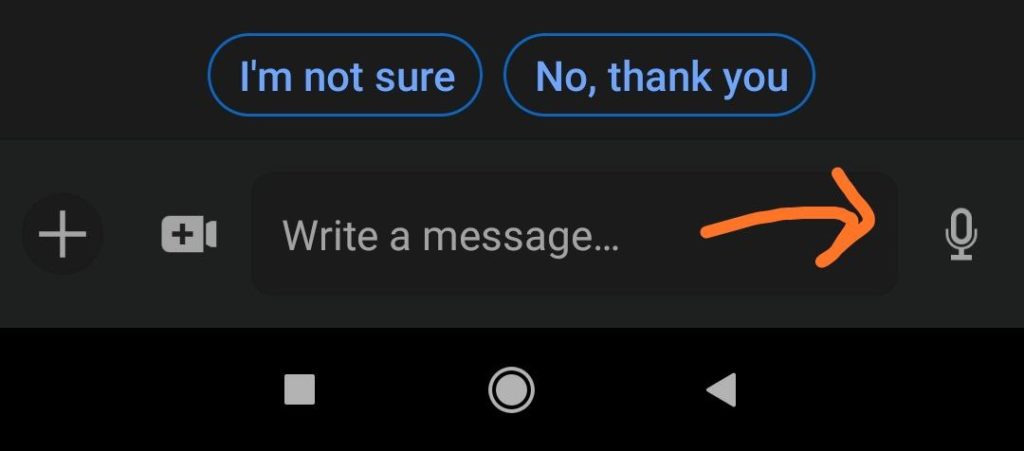
Revive Dead Leads with a Voice Note or Video
Dealing with “dead” leads, or leads that have gone unresponsive, is one of the hardest parts of outbound prospecting.
Let’s say you two had a GREAT conversation, there was pain, but it wasn’t a huge priority and you guys/gals left it at that.
It’s only right that you attempt to rekindle that relationship and see if it’s become or becoming a priority.
Again, voice notes (or in this case, videos) can be super effective.
This is how we’ve handled it:
Step 1: Lead goes rogue and you haven’t spoken in a few weeks to a few months
Step 2: Pull up your CRM notes to remember the context of the conversation
Step 3: Send them a video selfie message (shows in the message flow) of you saying hi, wishing them well, and checking to see if XYZ is still a problem (btw have they finished up with ABC, the blocker from the last conversation)
Now you’ve sent a personalized, video-format message that speaks directly to them and shows you haven’t forgotten about them and you’re trying to help!
I love using “remember me?” or any kind of light humor to open up the message.
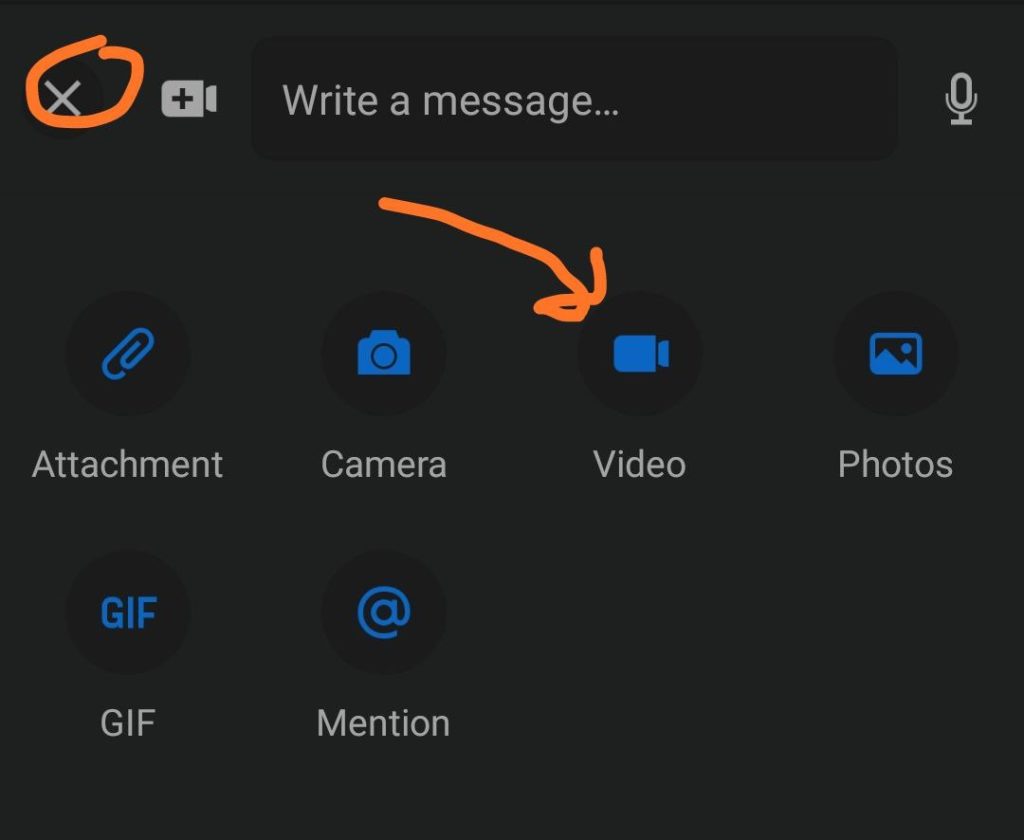
Ask Questions
We covered this a little bit earlier, but let’s go through a scenario.
Salesman A:
Sends a generic connection request to the prospect, which gets accepted. About an hour later he sends a pitch explaining how his/her company can help the prospect do XYZ and increase profits by XX%. He closes asking if they’re available for a 30 minute call to discuss this.
Salesman B:
Sends a similar generic connection request to the prospect, which gets accepted. About an hour later he sends a personalized message that asks the prospect specifically if they have any issues/pain points with a specific topic, which aligns with what he/she helps companies with. The question also acts as a qualifying question to see if the prospect is even a fit in the first place. He/she is also prepared for the possible answers to add value and move the conversation forward.
Which do you think is going to book more sales meetings?
Or, better question: which do you think will book BETTER sales meetings?
Yep, I would also say “Salesman B”.
It’s just a better approach. There’s so much you don’t know about the prospect – instead of assuming (like EVERYONE does), ask!
Start by mapping out the things that:
– You need to work with a client
– You don’t know about this specific prospect
Don’t assume… Start with a question, get an answer, add value to where they are at now, become a trusted advisor, drop your call to action and book a sales meeting if it feels right.
Conclusion
These are some very simple, but extremely effective ways to book sales calls using LinkedIn.
You can build it to fit the way your prospects buy, and tweak it as you go – but starting with the right strategy and tools is critical.
Again if you’re going to run automated LinkedIn & Cold Email campaigns, I recommend GrowthBoost as the tool.
And if you’re automating it, I recommend using questions as your call to action to show you care and become a trusted advisor before pitching anything.