The LinkedIn lead generation landscape is always changing.
In our 4+ years in the industry, we’ve seen account restrictions, automation tools being blocked, group messaging enabled, disabled, then enabled again, and it really is a rollercoaster.
But the latest LinkedIn connection request limit is absolutely devastating for many professionals out there.
Connection Request Limits
Before 2021, connection request limits were roughly 100 per day.
Meaning you could send around 700-800 connection requests per week to generate leads or build relationships.
In 2021, they’ve now limited that too roughly 100 per week.
That’s a huge decrease in volume. I hate to say it, but LinkedIn lead generation using outbound connection requests is somewhat of a numbers game, and when you get limited like this it can really affect revenue results.
Thankfully we’ve got a few ways to help you get around these limits and get great results with LinkedIn.
It will take some creative effort on your part, but the effort will be well rewarded – I promise.
Getting Around the New LinkedIn Connection Request Limit
Here are a few ways to get around these new limits and, at the same time, improve the results you’re getting with LinkedIn.
SPAM does not and will not work post-2020, so if that was your strategy, this may be tough but, again, very worth it.
1. Scrape Prospects’ Emails
While you can only send 100 connection requests per week on the LinkedIn platform, you can send way more than that IF you know their email address.
There are a few ways to scrape prospects’ emails – my favorite is to use ProspectingToolkit. It’s $99 for unlimited scraping, which is extremely affordable compared other tools on the market.
Once you do this, you can head to LinkedIn’s personal contact importer to upload your CSV file and find matched LinkedIn profiles.
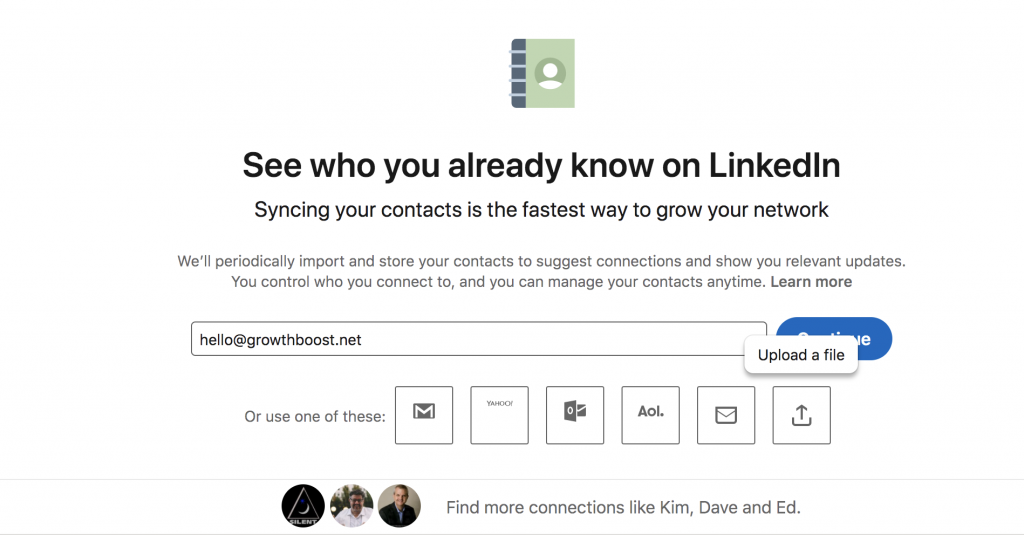
This will help you send more connection requests without getting hit with their new limits.
2. Be More Selective When Prospecting
This is a more long term solution.
The fact of the matter is, LinkedIn sees the revenue potential of outbound prospecting with the platform and they will want users to pay.
There will be more and more limits to push users toward their solutions like paid InMails and advertising.
This is a natural evolution and we all have to be aware that the days of blasting out 1,000 connection requests with generic messages is over (and wasn’t that good to begin with!).
The answer is:
- More personalization
- More selective prospecting
- More focus on quality over quantity
- More relationship building
The first thing to do is make absolutely sure your LinkedIn profile is optimized! If it’s not, you’re leaving tons of money on the table as prospects check you out and promptly bounce (and don’t reply).
The next thing to do is focus on only prospecting for valuable connections that look like a good fit. Sales Navigator is notorious for bringing in some bad fit prospects, even with tight filters – so go through those lists, vet each prospect, and save them to a list before loading them into your automation tool or sending any connection requests.
3. Use Multiple LinkedIn Accounts
This can be a bit grey hat and involves more work, but it is yet another way to get around the new LinkedIn connection request limit.
There’s a couple of ways to go about this.
First, if you have real employees who wouldn’t mind using their LinkedIn profile to help the lead generation efforts, go ahead and use them!
You can connect them to an automation tool like LinkedRich that are cloud-based so you only login once and never worry about being blocked.
If you don’t have real employees with profiles you can use, you may have to get a bit grey hat with this method.
Creating fake LinkedIn accounts will get you blocked immediately, believe me.
But, you can buy aged LinkedIn accounts, optimize the profiles to look like employees of your company and use those to prospect on your behalf.
It’s not a perfect strategy, but it will enable you to send a higher volume of connection requests and make your company look bigger than it really is, in some cases.
I still recommend focusing on personalization and quality over quantity, as SPAM will always be SPAM. Use this method wisely and don’t hurt your company’s reputation by being a spammer.
4. Target Open Profiles
If you have Sales Navigator (which you should if you’re serious about this), you are given a certain number of InMails per month.
However, if you only target others using Sales Navigator, who have their profile set to “open”, you are able to send virtually unlimited InMails.
This can be a very effective tactic if you are targeting higher level executives, sales reps, marketers, or other types of professionals that use LinkedIn a lot.
InMails have a very high reply rate, when done properly, and with the Open Profile setting, you can send a high volume with very little restrictions.
It’s important to keep in mind that LinkedIn measures the reply rate you’re getting, and the higher the reply rate, the more free InMails you can send. So again, it is beneficial to personalize, be specific with your targeting/prospecting, and make your messages interesting to your ideal client.
5. Bonus: Use a VSL in Your Messages
This isn’t directly related to getting around the LinkedIn connection request limit, but it is a strategy that can boost your results very quickly.
VSL stands for Video Sales Letter. It’s a form of lead magnet that walks your prospect through a presentation that shows:
- The problem that you solve (should be their common problem)
- How you solve that problem, step-by-step
- The kind of time investment solving this problem can take
- An option to work with you to save time and work with an expert
The great thing about a VSL is that it acts as a buffer between an interested prospect and a time consuming sales call.
Wouldn’t it be great if every sales call you hopped on was with a qualified, interested lead who already knows what you’re offering and is ready to take the next steps?
That’s exactly what a VSL does for your business.
This is what you need to build a VSL sales funnel:
- A simple Google Slides or Powerpoint presentation with words on the screen explaining the process
- A place to host the video (Vimeo, YouTube, or Wistia are all good choices)
- A landing page with the video embedded and a button below to book a call
- A calendar booking link (HighLevel or Calendly works great)
- A follow up sequence before the call to build more trust
I highly recommend checking out HighLevel, it’s a CRM + Funnel Builder + Calendar Booking System + Marketing Automation system all rolled into one. You can use it to build and host this entire sales funnel.
The cool thing, is you don’t need to be in the video if you don’t want to.
It just needs to look like this:
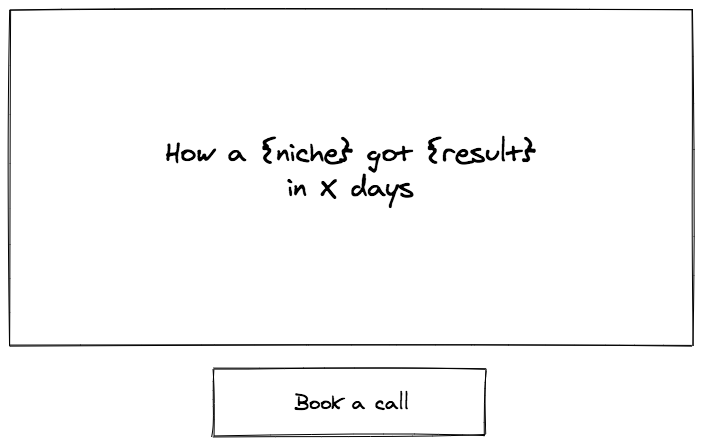
A blank white screen with text on it, your voice narrating the process, and a call to action to book a call to take next steps or get more information.
Pro tip: Attach a form to your calendar booking widget to ask pre-qualifying questions while they’re booking the call.
If you’re more technical, you can even use Google Tag Manager to track how much of the video they watched and trigger events, and all kinds of fun stuff like that to engage your ideal clients better.
How does this work with LinkedIn (you might be asking)?
Message your prospects and offer a free video (call it a Masterclass or Webinar or Free Course) that can help them solve their business problem.
If they click the link and enjoy the video, they’ll book a call with you and convert to a lead.
This is so much better than “pitching” your services in a message, right?
6. Bonus #2: Focus on SEO
Everyone says “make amazing content and share it”.
I’ll do you one better because that advice is tough to take action on.
You talk to your clients/customers right? Do they ever ask you questions about your products/services?
OK, let’s say you don’t have many clients. Do you jump on calls with potential prospects to pitch your services/products? Do they ever ask you questions?
Write them down and answer your clients’ or prospects’ questions in the form of both written and video content and share.
This is so underrated because in the world of SEO, great content is even more powerful than keyword research and content “made for Google”.
Going viral is NOT the goal. The goal is to attract your perfect, ideal clients/customers through your content consistently, which means answering questions and showing how to solve problems consistently.
Also, SEO isn’t limited to Google Search.
YouTube is the second largest search engine on the internet and video is an excellent way to communicate to your prospects. Plus, websites with video tend to rank better, so you increase results exponentially by doing both.
It is possible to outsource this, but cheap writers are not cheap. You need to make expert content and dedicate some time to this for it to work effectively.
Pro tip: Use something like Conversion.ai to speed up the process of writing.
Now, take those valuable blog posts and post them on LinkedIn. Format the especially valuable/longer ones as LinkedIn articles. You can also add that to the Featured section on your profile.
Post a preview about the article as a post, then link to it in the first comment to boost engagement.
If you stay consistent with this strategy, you’ll get a flow of inbound leads from LinkedIn for free.
Conclusion
As mentioned, LinkedIn will continue to increase limits and make it harder for organic outbound prospecting to be effective.
But, if you take a creative approach, you can not only beat the LinkedIn connection request limit, but enhance your lead generation results exponentially by focusing on scalable strategies that make your company stand out as the experts.
I hope this was helpful – get out there and grow your business with LinkedIn!